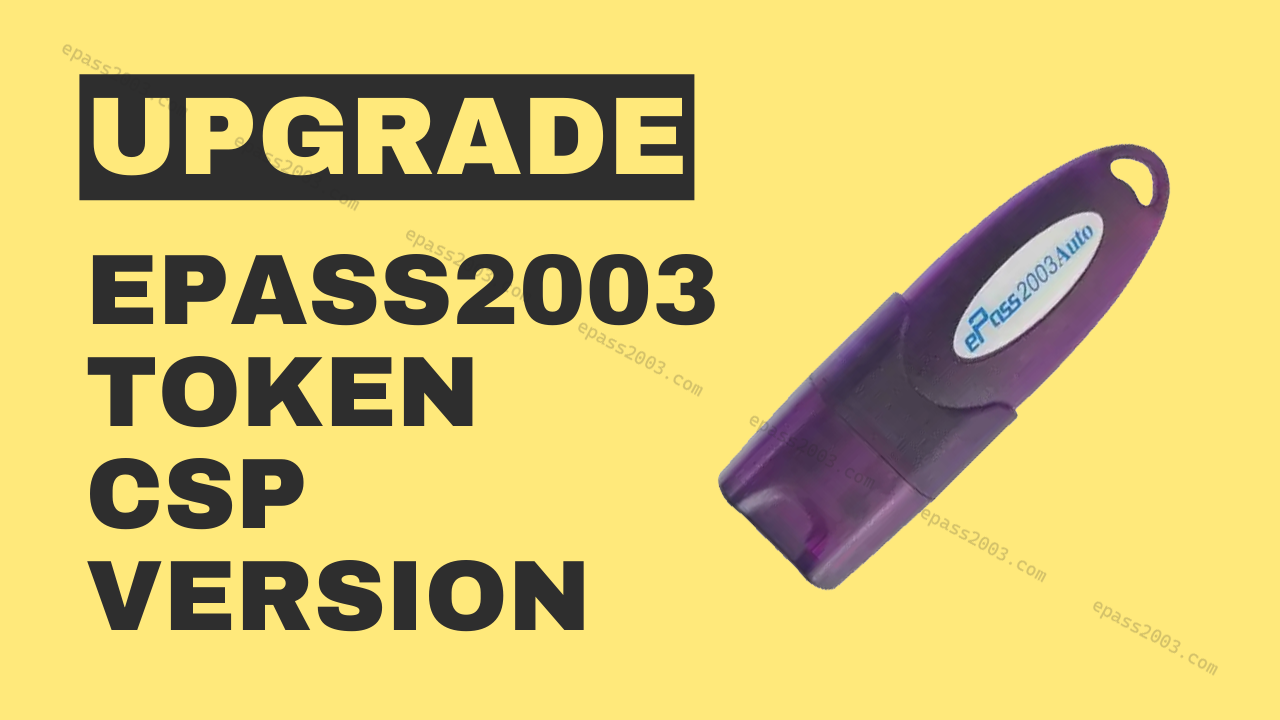Upgrade ePass2003Auto token CSP Version 2.0. Old tokens are not allowed to download new digital signature certificates.
As per CCA Guidelines ‘Security Requirements for Crypto Devices’ only upgraded tokens are allowed to download new certificates from July 2018 onwards. Therefore, if anyone has an old token, they should upgrade it.
ePass2003Auto Token CSP Upgrade Process:
There are two methods to upgrade the ePass2003auto token CSP. One is interactive mode and the other is the batch mode. Let’s discuss both methods one by one.
Interactive mode is suitable for upgrading single tokens. If you have one or two tokens required to upgrade, follow the below steps.
- Connect your token to the computer. Open the Token Manager application and find out the 16-digit token serial number.
- This 16-digit serial number is used to generate the Upgrade code.
- Get your ePass2003Auto upgrade key from here.
- Download the ePass2003auto upgrade utility.
- Open it and select the Interactive mode
- Paste the Upgrade Key & Submit it.
In batch mode, you are not required to upgrade the tokens one by one. Here you generate the serial numbers easily by software and place an order for an upgrade key in one order. Once you receive it, update the tokens all in one short.