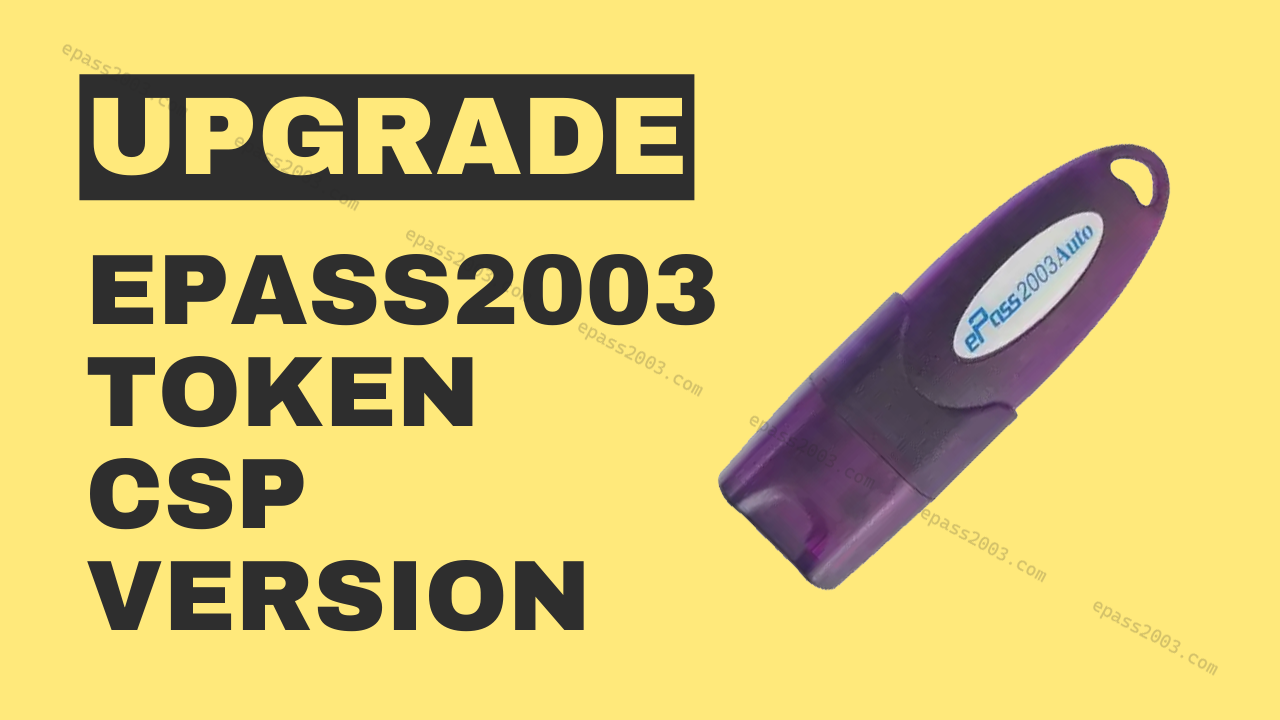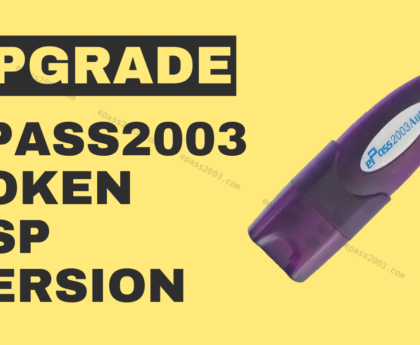Anyone can unlock a Proxkey Watchdata token in 3 simple steps. Follow the steps below to know the process. Before unlocking, one should confirm the CSP version of the token. The unlocking of the WD Proxkey token varies as per the CSP version.
Unlocking CSP 2.0 WD Proxkey
Both CSP 2.0 & 1.0 Tokens can be unlocked using this principle. The WD Proxkey client software can be used for this purpose. Please download the WD Proxkey client software & install it.
After successful installation, connect the token you want to unlock. Please check the token serial no. It should begin with SPG text. The serial number is 10 10-digit characters, like SPG1234567.
Open the client software. It will prompt you to enter a new PIN and a confirmation PIN. Enter any 6 to 12-digit number and save it.
Unlocking CSP 3.0 WD Proxkey
CSP 3.0 tokens can be unlocked using the reset option. Please download the Proxkey Reset utility and install it. It works in Windows 10 or Windows 11 versions only.
Please check the serial number of the Proxkey Token. It should begin with WD and look like WDxxxxxxx.
Open the WD Reset software and click on the token-fix button.
It will take 1 or 2 minutes to reset the token pin. Now it will prompt to set a new token pin. After you set your PIN, it is ready to use.
Check the Proxkey Token CSP update process here.