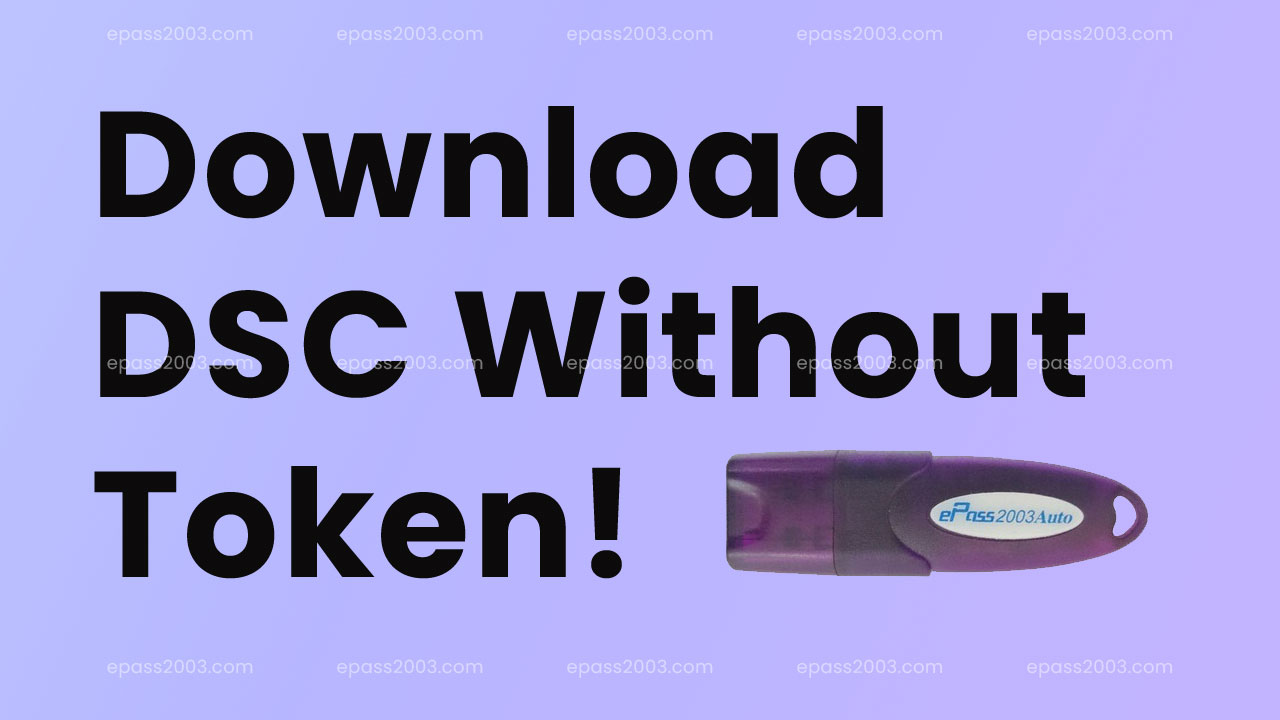Generally, we use a token to download a digital signature certificate or DSC. Token helps us keep it secure and adds a layer of security through user PIN authentication. Only the owner of DSC knows the PIN. So third-party users can not access or use the token without the knowledge of the DSC owner. Even if the DSC gets lost, it can not be used by anyone else.
However, the government has changed DSC token versions in intervals of 3 to 4 years. After 3 to 4 years, a user needs to buy a new token to store their DSC. Many times, we are in a hurry, and it isn’t easy to obtain a physical token instantly. Again, carrying a physical token is not handey. It’s prone to being misplaced due to its size. Many users rarely use DSC, i.e., once or twice a year.
To overcome this, we can download DSC digitally without using a token. In this method, we use a virtual token to download the DSC. The process is in the trial phase, and only a few DSC issuers are supporting it. Use the link below to try downloading DSC without a token.
As per the source, companies like Vsign, Apicounry, Signx, XtraTrust, etc., are compatible with this system. Other providers, once available, will be updated. We recommend checking a compatible dsc provider before applying for a new DSC.
Process of Downloading DSC
Check out the step-by-step DSC download steps given below. It is a very easy method. There is no need of any additional software/utility.
- Open the download page; the URL is provided above.
- Enter your application number, name, etc, as per the given field.
- Select the download location on your computer/laptop.
- Download the digital signature.
Note that this is a free download utility. You have to do it yourself. No technical support is yet available as of now.