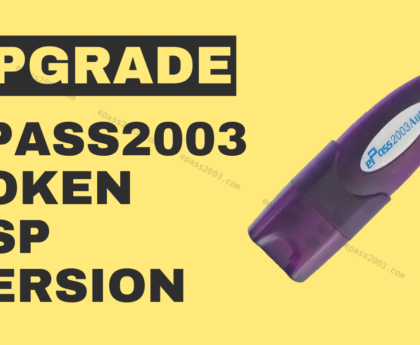If you are looking for Proxkey Token CSP Upgrade, you have landed at the right place. A CSP upgrade is mandatory for old Proxkey tokens to download new certificates. Currently, the latest SCP version available is 3.0, released on 1st April 2023.
The CCA has made some changes to the token CSP. You can read the full Token CSP guideline here.
Benefits of Updating the CSP of Proxkey Token
Proxkey Token CSP Upgrade is very important. Updating the Cryptographic Service Provider (CSP) of your Proxkey Token is crucial for ensuring smooth, secure, and efficient operations. Many users often overlook this simple step, yet it significantly enhances the token’s performance and compatibility.
Here are the key benefits of updating the CSP of your Proxkey Token:
1. Enhance Security Standards
When you update the CSP, you immediately strengthen your Proxkey Token’s resistance against emerging security threats.
- Developers regularly patch vulnerabilities and improve cryptographic algorithms.
- New CSP versions provide better encryption methods and enhanced data protection.
- Updated tokens prevent unauthorised access and protect your digital certificates more effectively.
- To download a new digital signature, only CSP 3.0 tokens are eligible
2. Improve Compatibility with New Systems
Software and operating systems evolve constantly.
- Updated CSP ensure seamless compatibility with the latest Windows, Mac, and Linux versions.
- You avoid system errors, driver conflicts, and failed authentication attempts.
- You also guarantee that your Proxkey Token functions smoothly across all updated applications and government portals like GST, MCA21, and eTendering.
3. Boost Token Performance
Updating the CSP optimises the internal processes of the token.
- You experience faster authentication, digital signing, and encryption operations.
- The token responds more quickly, reducing your waiting time during critical transactions.
- High-performance CSP allow smoother multitasking, especially in professional environments where efficiency matters.
4. Fix Previous Bugs and Glitches
Every software update addresses known bugs and minor glitches.
- Updating the CSP helps eliminate issues like random disconnections or failed certificate reads.
- You minimise the risk of token crashes during important activities.
- This leads to a more reliable and consistent user experience every day.
5. Unlock New Features and Enhancements
Developers often add new functionalities when they release CSP updates.
- New CSP versions may support additional cryptographic algorithms or authentication protocols.
- Some updates improve the token’s compatibility with newer smart card drivers and software suites.
- You expand your Proxkey Token’s capabilities just by keeping the CSP current.
6. Extend Token Lifespan
Running an outdated CSP can overload or stress your token’s internal systems over time.
- Updating ensures that the token works within optimal load and performance parameters.
- You avoid unnecessary wear and prolong the usable life of your Proxkey Token.
- This small maintenance step ultimately saves you money by delaying the need for replacements.
7. Maintain Compliance with Regulatory Changes
Digital security regulations and government standards update regularly.
- Updated CSP ensure your token remains compliant with new cybersecurity norms.
- You continue to meet legal standards required for e-filings, e-signatures, and secure communication.
- Staying compliant also protects you from penalties or technical rejections.
8. Ensure Better Support from Service Providers
Support teams always recommend updating to the latest CSP before troubleshooting. You save time during help requests because your device meets the latest baseline requirements. Updated tokens receive faster, more efficient technical support.
Proxkey Watchdata Update Procedure
Unlike the previous token update (from CSP 1.0 to 2.0) format, the new one is a physical one. It means you need to send the old tokens to the update centre physically. The update centre will make necessary changes to the token firmware and send it back to you. But before you send your token, read the following conditions carefully.
- Only brand-new tokens of CSP 2.0 are eligible to upgrade to the new CSP.
- Old tokens and used tokens are not eligible for CSP upgrade.
- If the token PIN is modified at least once, then they are also not eligible.
- There should be no stickering/marking on either side of the token.
- Dirty/sticky tokens are not eligible.
- Tokens that are tampered with or altered in any way are not eligible.
- Re-branded tokens are not eligible.
- We only accept ‘Proxkey Watchdata’ written tokens, which are not used in this programme.
- If any other text is written on the token, like Capricorn or Vsign, then that is not eligible.
We are hereby again making it clear that you should not send ineligible tokens for an update. Our system will catch old tokens that are used for DSC download even once. We will reject them, and no return will be sent to you.
To update the Proxkey Token CSP, you need to send the tokens to the Proxkey Office. Refer WD Proxkey official site for address details. Once they receive your tokens, they will first send them for screening. In the screening stage, if they find any old or used tokens, they will be eliminated. Therefore, avoid sending them. No return or refund will be given. Eligible tokens will be updated to the new CSP. After the CSP update, they will send the updated tokens to your registered address. The whole process will take 2 to 3 months, as mentioned on their site.